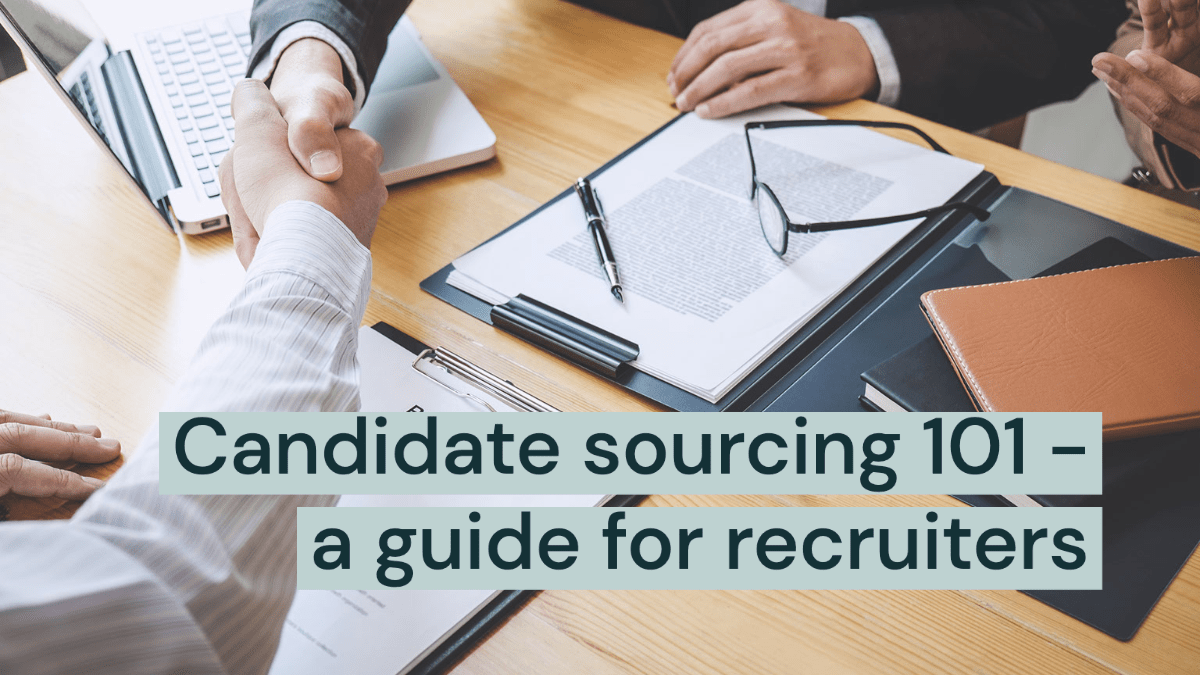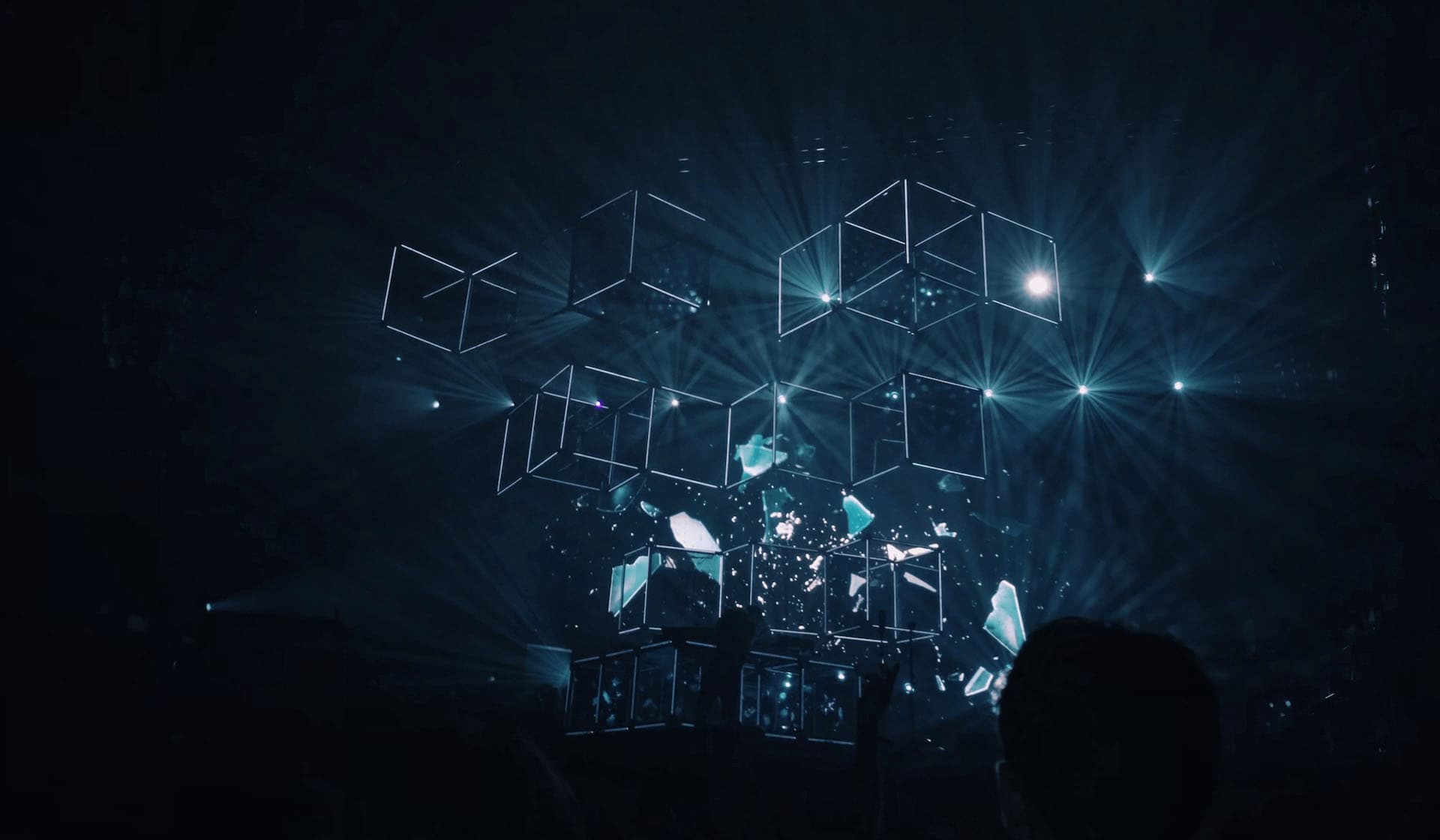How to use boolean search strings to source candidates
Table of contents:
- Introduction
- What is a boolean search string?
- Operators of a boolean search string:
- 4 tips for writing a boolean search string:
- Where can you use boolean search strings?
Introduction
Boolean search strings are an essential component for anyone working with candidate sourcing. They allow you to be more specific in your search, making it easy to find the so-called relevant needle in the candidate haystack.
In this blog post, we will explain everything you need to know about boolean search strings, what each boolean operator means, and how you can use boolean strings on multiple online platforms.
What is a boolean search string?
A boolean search string is a search logic that enables your results to be more precise. To create a boolean search string, you use keywords separated by operators such as AND, OR, and NOT to widen or reduce your search results.
The purpose of boolean search strings is to refine your search queries, allowing you to get more accurate and specific results. When searching for candidates, boolean strings add context to the keywords you are looking for and exclude any unrelated elements.
Another reason for using boolean search is to expand your searches outside only one platform. You can use the same boolean strings across several search engines, such as Google or Bing, social networks like LinkedIn, Twitter, Facebook, and Applicant Tracking Systems (ATS) that support advanced searches.
Operators of a boolean search string
Building your search strings requires several operators that allow you to identify, include and filter out certain keywords to get accurate results. Some of the most common boolean operators are AND, OR, NOT, parentheses, and quotation marks. The examples below demonstrate how each operator works together to generate a boolean search string.
1. AND operator
Let's say you are looking for a Marketing Coordinator. The AND operator helps you identify candidates with two or more criteria that you included in the boolean search string. In other words, if you're searching for a Marketing Coordinator with experience in both marketing and b2b (business-to-business), the operator AND helps identify candidates who possess both skills.
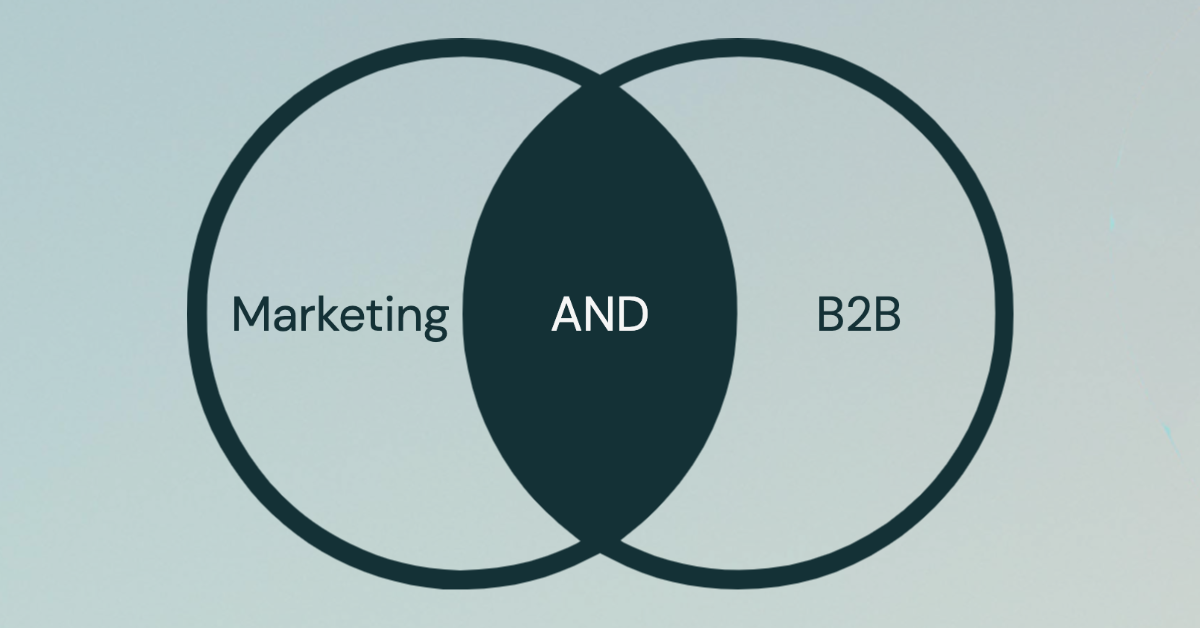
2. OR operator
If your company is looking to hire a Marketing Coordinator, you may broaden your search by inserting additional relevant synonyms using the OR operator in between. By writing Marketing Coordinator OR Digital Marketing Specialist, the results will show the candidates with either of the titles.
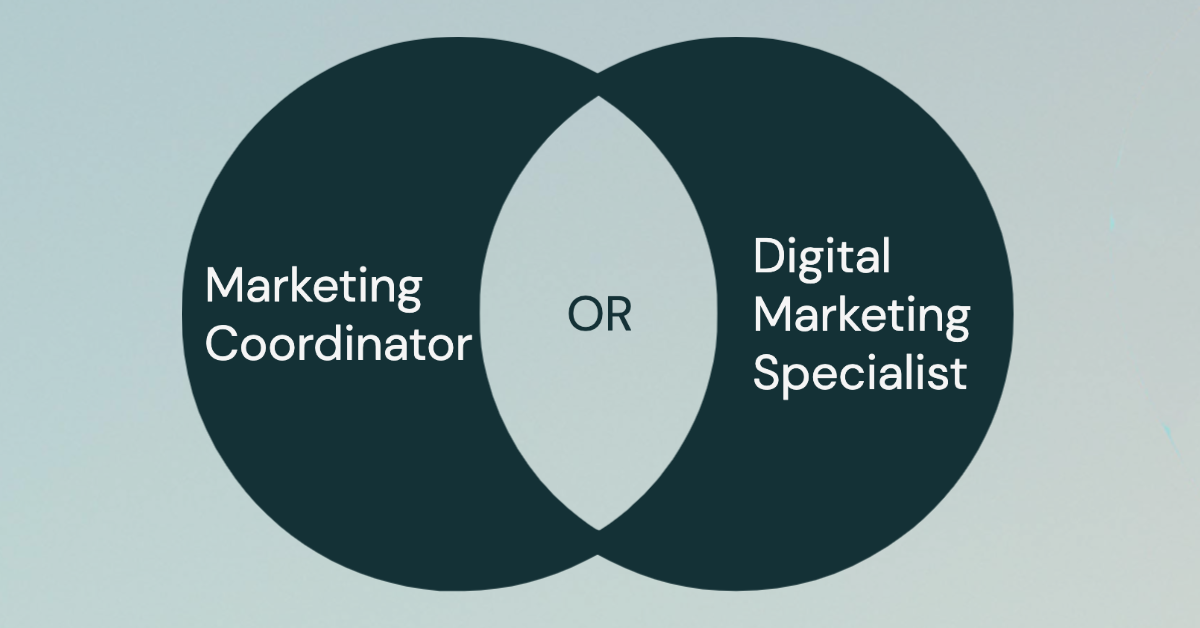
3. NOT operator
You can filter out specific keywords by adding the NOT operator in your search string. For instance, your company may have decided to not fill the position with someone working as a Social Media Manager. By adding the operator NOT, the results will filter out all candidates who use the term "Social Media Manager" in their profiles or resumes.
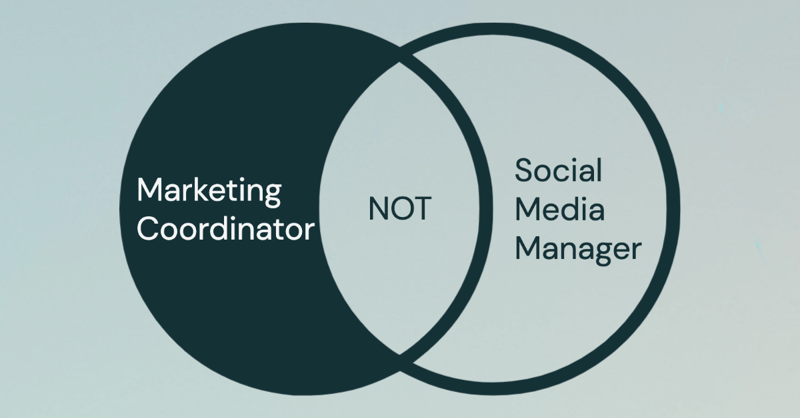
4. Parentheses
You can further refine your searches and increase their accuracy by using parentheses. They are also great for structuring your long search strings. Just like you solve mathematical equations by starting with the brackets, search engines will filter search results based on the information within those brackets.
For instance, ("Marketing Coordinator" OR "Digital Marketing Specialist) AND ("b2b OR saas") generates different results from ("Marketing Coordinator" AND "Marketing Specialist) OR ("b2b AND saas").
The first search focuses on finding a candidate with the job title of Marketing Coordinator or Marketing Specialist, who has experience in either B2B or SaaS. The second search looks for candidates with both job titles or candidates with experience in both B2B and SaaS.
5. Quotation marks
Quotation marks help search engines understand the context of your keywords. When writing Marketing Manager, the results can show up for marketing and manager as two different concepts. By putting quotation marks around "Marketing Manager", you are telling the search engine to show only results that contain those exact words and in that order.
4 tips for writing a boolean search string
1. Write multiple synonyms
In today's market, a job title has more than one related term. A Key Account Manager can also be a Sales Manager or Business Development Manager. Although the responsibilities may slightly differ, the main role focuses on the same requirements.
Using an OR operator between two or more synonyms for the same role helps you expand your search and identify candidates who may not have come up in a search using only one title.
Your boolean search string could look as such: "Key Account Manager" OR "Sales Manager" OR "Business Development Manager". The results will show all the candidates with one of the roles you included in your search.
You can make your searches even more accurate by including alternative spellings. For example, when typing "Backend Developer" on LinkedIn, you will encounter different ways to spell it, for instance, "Backend developer", "Back-end developer", or "Back end developer".
Building your boolean search with alternative spellings will enable you to locate all relevant candidates without missing results due to different ways of spelling a role.
2. Get familiar with parentheses in your searches
Although they may look challenging in the beginning, parentheses are an excellent technique to get the most accurate results from your searches. You can use them to structure your search strings and find relevant candidates based on certain keywords.
For example, you may look for a candidate who has worked as a Marketing Coordinator, Digital Marketing Specialist, or Demand Generation Manager in the financial or tech sector, with experience in a CRM (Customer Relationship Management) or SaaS (Software-as-a-Service).
You can add brackets in your boolean search to highlight the skills and the industry the candidate has worked in, as follows: (Marketing Coordinator OR Digital Marketing Specialist OR Demand Generation Manager) AND (Saas OR B2B) AND (fintech OR it).
3. Write the operators in capital letters
When constructing your boolean search strings, make sure you write the operators in capital letters. This will help the search engines understand the logic behind your search string and deliver relevant results.
4. Pay close attention to the punctuation
Although boolean search strings can make it simpler to identify relevant candidates across multiple platforms, it can be very easy to omit a quote mark or enter a keyword incorrectly. Mistakes are human, yet one typo or error can fail to give relevant or any results at all.
If you wish to make your searches more accurate, you can use Layke Search to assist you in creating the perfect boolean search string.
Layke Search is the ideal boolean search tool for you who wants to get the most out of your sourcing strategy. We created the extension to bridge the communication gap between recruiters and candidates by making the search process more efficient.
You can read more about how you can use Layke Search to improve your boolean search strings in our blog post.
Where can you use boolean search strings?
1. On LinkedIn
LinkedIn is generally the most common platform for candidate sourcing. Recruiters can search for talent by either inserting relevant keywords in the search bar or using Recruiter Lite/Professional to source candidates from a larger database through filters.
Sometimes it can be challenging to identify relevant talent if the filters don't support the requirements you are looking for.
That's why recruiters use boolean strings in the keywords section of the "Advanced Search" option. Boolean search strings generate more detailed results since you can include any relevant keywords that a search filter might not recognize.
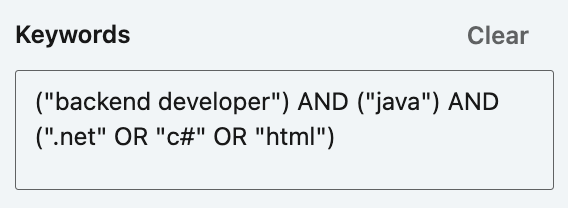
2. On Google
Search engines like Google and Bing are excellent platforms for identifying new talent outside LinkedIn.
You can manually enter boolean strings into the search bar and evaluate the results, or use the search engine to narrow your inquiry to a particular website.
For example, you may choose to find a relevant candidate on GitHub. Your company is looking for a "Backend Developer" in Stockholm, with experience in ".net". To conduct your search, you need to add the "site:" command at the beginning of your string. This command helps the search engine understand what platform you want to use.
With that being said, your search string would look as follows:
site:github.com ("backend developer" OR"back-end developer" OR "back end developer") AND ".net" AND "Stockholm"
3. On social media
It is no surprise that recruiters have shifted their sourcing efforts towards other social media such as Facebook and Twitter. As the two networks support advanced searches, you can add your string in the search bar and generate relevant results.
On Twitter, you can source candidates by following lists or hashtags and pin those who are active in particular communities. The same thing goes for Facebook through hashtags and groups.
4. In your ATS
Boolean search strings are relevant not only for identifying new candidates but also for finding previous candidates that may be relevant for future positions.
As most Applicant Tracking Systems (ATS) enable boolean search strings, you can add your string in the search section and find relevant candidates directly from your database.
Conclusion
Boolean search strings are an essential component/aspect/factor for anyone working with candidate sourcing. To create a boolean search string, you use keywords separated by operators such as AND, OR, and NOT to widen or reduce your search results.
You can use boolean search strings on multiple platforms, such as:
- LinkedIn - both on a free or paid account
- Search engines such as Google or Bing
- Other social networks like Facebook and Twitter
- In your own Applicant Tracking System (that supports boolean strings)
To create the perfect boolean search string, you can:
- Use multiple synonyms
- Get familiar with parentheses in your searches
- Write the operators in capital letters
- Pay close attention to the punctuation
 By
By